CSP Legacy Licenses are discontinued
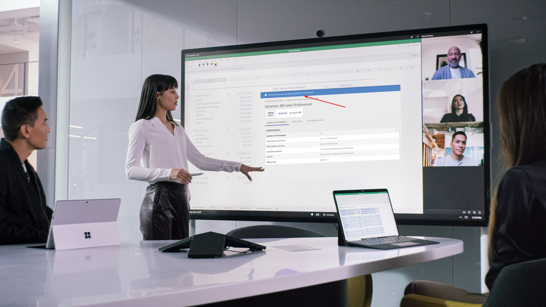
Microsoft lowers Cloud License Prices in Switzerland
Although no new legacy commercial licenses could be purchased after mid 2022, licenses already purchased could still be used. But now it's over. From 2024, all CSP legay licenses must be converted to NCE licenses. If legacy licenses are not manually converted to NCE licenses, Microsoft will automatically convert them to NCE annual licenses once their expiration date is reached in 2024.
Which customers are affected?
Cancellation of CSP Legacy License
Updates on Microsoft Licenses
For more information and news about line changes at Microsoft, see the following blog posts.








